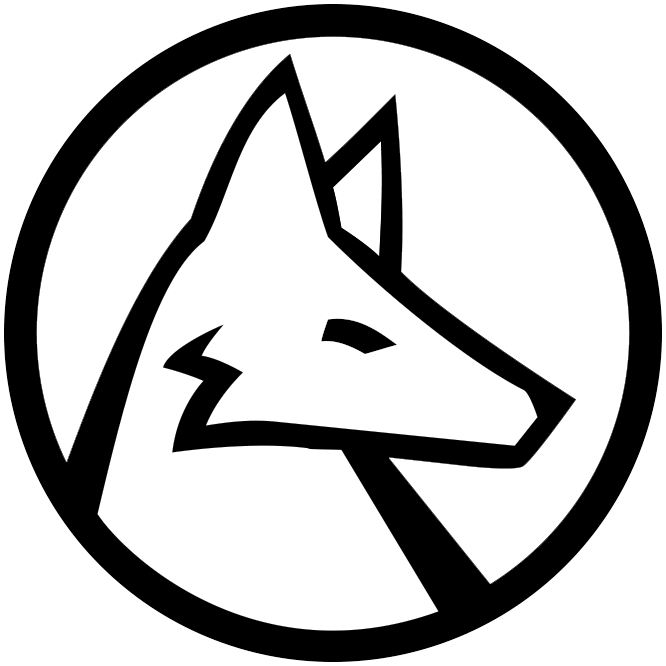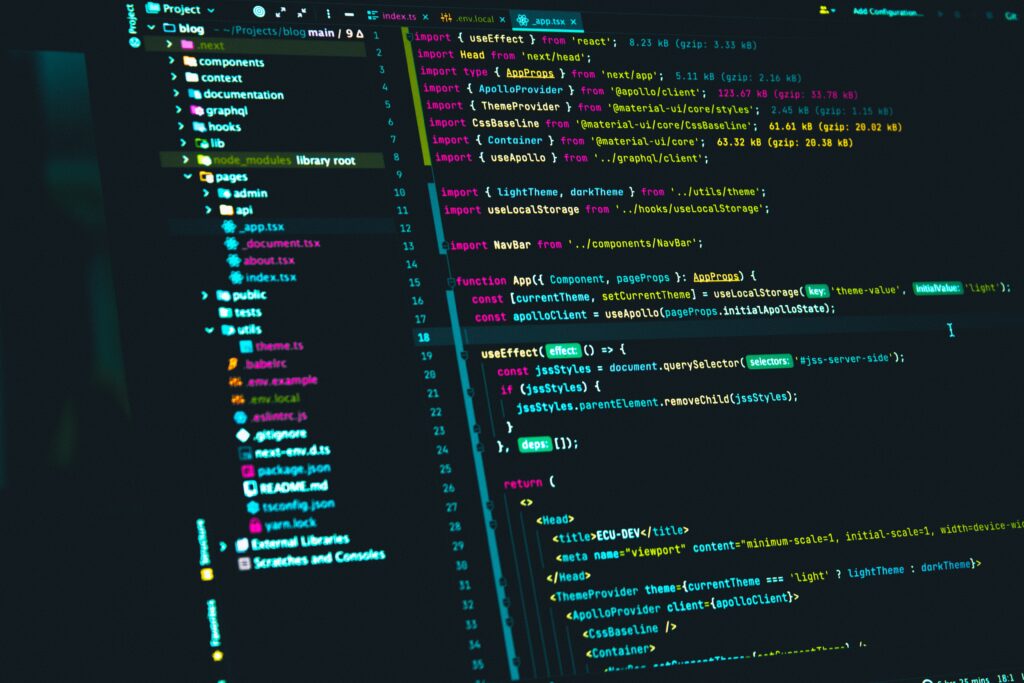Why Building Websites Feels So Hard (And How to Make It Easier)
You know what? I remember when my grandson showed me his first website. He was so excited, but I could see the stress on his face from all those late nights trying to figure things out. That's when I realized - building websites doesn't have to be this mountain that feels impossible to climb. Here in Canada, more and more folks are learning to build their own websites, whether it's for a small business in Vancouver or a hobby blog in Halifax. But too many people give up before they even really start because everything seems so complicated.
The truth is, web development has changed a lot over the years. When I first started learning about computers, you needed to know all sorts of technical things just to make a simple page. Now, there are better ways to learn, but the problem is that most teaching still makes it feel overwhelming. You open a tutorial and suddenly they're throwing words at you like "DOCTYPE" and "semantic HTML" before you even understand what a webpage actually is.
What I've learned through my own journey - and believe me, it took some time - is that building websites is really just about breaking big problems into small pieces. Think of it like making a quilt. You don't start by sewing the whole thing at once. You work on one square, then another, and before you know it, you have something beautiful. That's exactly how web development should be taught, and that's what we're going to talk about today.
This article is going to show you a different approach. Not the complicated, textbook way that makes your head spin, but the practical, step-by-step method that actually works for real people. Whether you're in Toronto trying to build a site for your business, or in a small town in Saskatchewan wanting to share your photography, these strategies will help you move forward without that awful feeling of being lost.
Starting with What You Can See and Touch
Here's something I wish someone had told me from the beginning: start with the parts you can actually see. When you visit a website, you see buttons, pictures, text, and colors. That's HTML and CSS - the building blocks. Forget about all the fancy backend stuff for now. That can come later.
I always tell people to think about HTML like the skeleton of your website. It's the structure - the headings, the paragraphs, the images. You don't need to memorize a hundred different tags. Start with maybe five or six basic ones. A heading tag, a paragraph tag, an image tag, and a link. That's honestly enough to build something real. I spent my first two weeks just playing with these basic elements, making simple pages about my garden and my grandchildren. Nothing fancy, but it worked, and more importantly, I understood what I was doing.
CSS is where things get fun because that's where you add the style. The colors, the fonts, how big or small things are. And here's a secret that nobody tells beginners: you don't need to write CSS from scratch. There are frameworks - think of them like recipe books - that give you pre-made styles. You can use them to make your website look professional while you're still learning. Bootstrap is one that's popular, and it's free. Many Canadian developers use it because it just works and it's well-supported.
The Power of Small Projects
Instead of trying to build a complete website right away, make tiny projects. Create a single page about your favorite recipe. Make a simple "About Me" page with your photo and a few paragraphs. Build a page that lists your five favorite books. Each little project teaches you something new without overwhelming you with too much at once. I made a page about the best coffee shops in my neighborhood, and in doing that, I learned how to arrange images, create lists, and style text. It didn't feel like studying - it felt like creating something I actually wanted.
Understanding the Learning Curve (It's Not What You Think)
People think learning web development is a straight line - you start at zero and slowly climb up to expert. But that's not how it really works. It's more like waves. You'll have days where everything clicks and you feel like a genius. Then you'll have days where a simple problem takes three hours to solve and you want to throw your computer out the window. That's completely normal, and it happens to everyone, even people who've been doing this for twenty years.
The important thing is recognizing that confusion is part of learning, not a sign that you're doing something wrong. When I first tried to center a div - that's a container element in HTML - it took me almost a whole afternoon. I felt so frustrated. But you know what? Now I can do it in thirty seconds, and I understand why it works. That struggle was actually teaching me, even though it didn't feel like it at the time.
Here in Canada, we have a lot of great online communities where people help each other. There are forums, Discord servers, and local meetup groups in cities like Montreal, Calgary, and Ottawa. Don't be shy about asking questions. I've found that Canadian developers are generally quite friendly and willing to help beginners. The web development community has this culture of sharing knowledge, which is wonderful.
Taking Breaks Is Part of the Process
This might sound strange, but some of my best learning happened when I stepped away from the computer. Your brain needs time to process new information. When you've been staring at code for an hour and nothing makes sense, go make a cup of tea, take a walk, do something else. I can't tell you how many times I've come back after a break and immediately spotted the problem or understood the concept that was confusing me before.
Tools That Actually Help Instead of Confuse
The web development world is full of tools, and honestly, most of them are not necessary when you're starting out. You need a text editor to write your code and a web browser to see what you've made. That's it. Really, that's all you need at first.
For text editors, I recommend Visual Studio Code. It's free, it works on Mac and Windows (important since many Canadians use both), and it has helpful features that catch mistakes as you type. It's like having a gentle teacher looking over your shoulder. When you type an opening tag, it automatically adds the closing tag. When you make a common mistake, it puts a little squiggly line under it. These small helps make a big difference.
For learning resources, be very picky. There are thousands of tutorials out there, and many of them are terrible - either outdated or too complicated. I've had good experiences with FreeCodeCamp and MDN Web Docs. Both are free and well-maintained. FreeCodeCamp especially is nice because it breaks everything into small lessons with practice exercises. You can do one lesson while having your morning coffee.
Avoiding Tool Overload
As you learn more, people will tell you about all sorts of tools you "need" - build tools, preprocessors, frameworks, libraries. Ignore all of that at first. I made the mistake of trying to learn everything at once, and it just created confusion. Learn the basics first. Once you're comfortable with plain HTML, CSS, and some JavaScript, then you can start exploring other tools. But not before. It's like trying to run before you can walk.
JavaScript: The Part That Scares Everyone
JavaScript is where many people get stuck because it's actual programming, not just marking up content or styling things. But here's what helped me understand it: JavaScript is just about making things interactive. A button that does something when you click it - that's JavaScript. A form that checks if you filled everything out correctly - that's JavaScript. An image slideshow that changes pictures - JavaScript again.
Start with the simplest possible interactions. Make a button that changes text when you click it. Create a counter that goes up by one each time you press a button. These tiny programs teach you the fundamentals - variables, functions, events - without drowning you in complexity. I spent a whole week just making different kinds of buttons that did different things. It sounds boring, but it built a solid foundation.
The key with JavaScript is to type the code yourself, not just copy and paste from tutorials. Your fingers need to learn the patterns. It's like learning to play piano - you have to practice the movements. Yes, it takes longer, but you'll actually remember what you're doing. I keep a notebook where I write down code snippets that I find useful. The physical act of writing helps me remember.
Understanding Before Memorizing
Don't try to memorize JavaScript syntax. That's not how it works. Focus on understanding what the code is doing and why. When you understand the logic, you can always look up the exact syntax. I still look things up all the time, and I've been doing this for a few years now. Professional developers use Google constantly. It's not cheating - it's working smart.
Building Your First Real Project
After you've practiced with small exercises for a while - and I mean really practiced, not just rushed through - it's time to build something real. This is both exciting and terrifying. My advice is to build something you actually need or want. For me, it was a simple website for my book club. We needed a place to list our monthly picks and share reviews. It wasn't fancy, but it was real and useful.
Start by sketching your website on paper. Yes, actual paper. Draw boxes for where things will go. This planning step saves so much time later. You don't need to be an artist - stick figures and rectangles are fine. Just map out the basic structure. Where will the header go? Where's the main content? What about the footer? This is called wireframing, and professional designers do it too.
Then build it one section at a time. Don't try to make the whole thing in one sitting. I worked on my book club site for about twenty minutes each evening. First, I made the header. The next day, I added the main content area. Then the footer. Then I went back and added styling. This gradual approach keeps you from getting overwhelmed and lets you see progress, which is really motivating.
Dealing with Problems and Bugs
Your first real project will have problems. Things won't work the way you expected. Colors will be wrong. Layout will break on different screen sizes. This is completely normal. Every website ever built went through this messy phase. The important skill is learning how to debug - how to find and fix problems.
When something doesn't work, don't panic. Read the error messages if there are any. Check your code line by line. Use the browser's developer tools to see what's actually happening. Often the problem is something small - a missing semicolon, a misspelled variable name, a tag that wasn't closed properly. I've spent embarrassing amounts of time searching for complex solutions when the problem was just a typo.
Making It Look Professional
There's a big difference between a website that works and a website that looks professional. The good news is that you don't need to be a designer to make something that looks decent. You just need to follow some basic principles that anyone can learn.
First, use whitespace. Don't cram everything together. Give your content room to breathe. Canadian websites, especially for businesses, tend to have a clean, spacious feel. Look at successful Canadian company websites for inspiration. Notice how they use space around elements. It makes everything easier to read and more pleasant to look at.
Second, limit your colors. Pick two or three colors and stick with them. There are free tools online - like Coolors or Adobe Color - that help you choose colors that look good together. I'm not great with color myself, so I usually find a palette I like and just use that. Nobody needs to know you didn't create it from scratch.
Third, typography matters more than you think. Use readable fonts and don't make text too small. I've seen so many beginner websites with tiny text that's hard to read. Remember that people of all ages will visit your site, including folks like me who need their reading glasses. Make it comfortable for everyone.
Mobile Responsiveness Is Not Optional
Your website needs to work on phones and tablets, not just computers. More than half of web traffic comes from mobile devices now. The good news is that modern CSS makes this easier than it used to be. Learn about responsive design early. It's not as complicated as it sounds - it's mainly about using flexible layouts and checking how things look at different screen sizes.
Test your website on your phone as you build it. If something looks weird or is hard to tap with your finger, fix it. I keep my old tablet around just for testing because it has a different screen size than my phone. You want your site to work well for everyone, whether they're on a new iPhone in Vancouver or an older Android in rural Manitoba.
Learning Resources That Don't Waste Your Time
I've tried a lot of different learning resources over the years, and many of them were not good. They either assumed too much knowledge, moved too fast, or taught outdated methods. Let me save you some time by sharing what actually worked for me and others I know.
Online courses can be helpful if they're well-structured. Look for courses that have good reviews and that were updated recently - web development changes fast, so a course from 2018 might teach you old ways of doing things. Many Canadian colleges and universities offer online web development courses too, and some are quite affordable. Check what's available in your province.
Documentation is your friend once you get past the absolute beginner stage. MDN Web Docs, which I mentioned earlier, is like an encyclopedia for web development. It's not exciting reading, but it's accurate and thorough. When I want to understand exactly how something works, that's where I go.
YouTube has some excellent channels for web development. I particularly like ones that show the whole process of building something, mistakes and all. It's reassuring to see that even experienced developers make errors and have to debug. It makes you realize that struggle is normal.
Local Learning Opportunities
Don't forget about local resources. Many Canadian cities have coding meetups and workshops. Libraries often offer free computer classes, sometimes including web development basics. Community colleges have evening courses. These in-person options can be really valuable because you can ask questions and meet other learners. I've made some good friends through local web development meetups in my city.
The Mindset That Makes the Difference
I want to end by talking about mindset because I think this is what separates people who succeed at learning web development from those who give up. It's not about being smart or having a technical background. It's about being patient with yourself and persistent when things get hard.
Understand that learning web development is a marathon, not a sprint. You're not going to be job-ready in three weeks, no matter what some advertisements promise. But if you practice regularly - even just thirty minutes a day - you'll be amazed at how much you learn in a few months. I've been at this for about three years now, and I'm still learning new things all the time. That's actually one of the things I love about it.
Celebrate small wins. When you finally get something to work after struggling with it, take a moment to appreciate that. I keep a journal where I write down things I've learned and problems I've solved. Looking back through it reminds me how far I've come, especially on days when I feel stuck.
Don't compare yourself to others. You'll see people online who seem to learn everything instantly, who build amazing projects with no effort. That's not reality - they're just not showing you the struggle. Everyone has their own pace. I'm probably slower than most people because of my age, but so what? I'm still learning and creating things I'm proud of.
Building websites doesn't have to feel overwhelming. With the right approach - starting small, practicing regularly, using good resources, and being patient with yourself - anyone can learn this skill. It opens up so many possibilities, whether you want to build sites professionally, create something for your own business, or just enjoy a creative hobby. Take it one step at a time, and remember that every expert was once a beginner who didn't give up. You can do this.