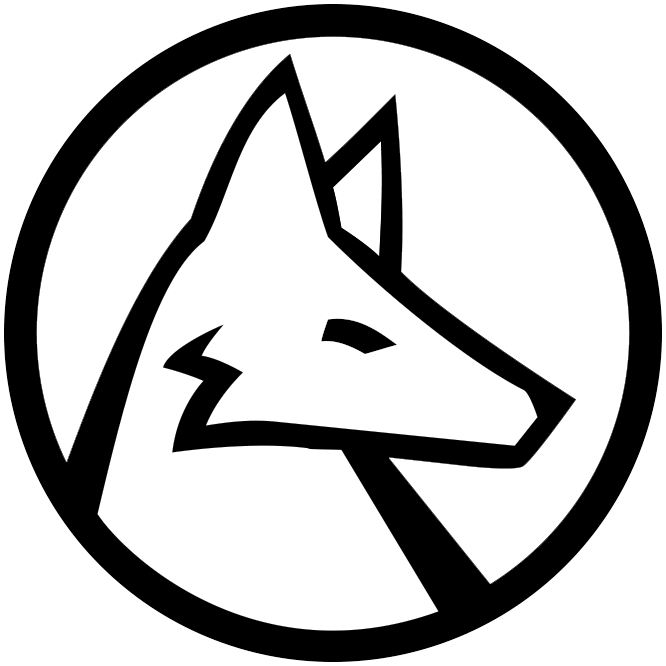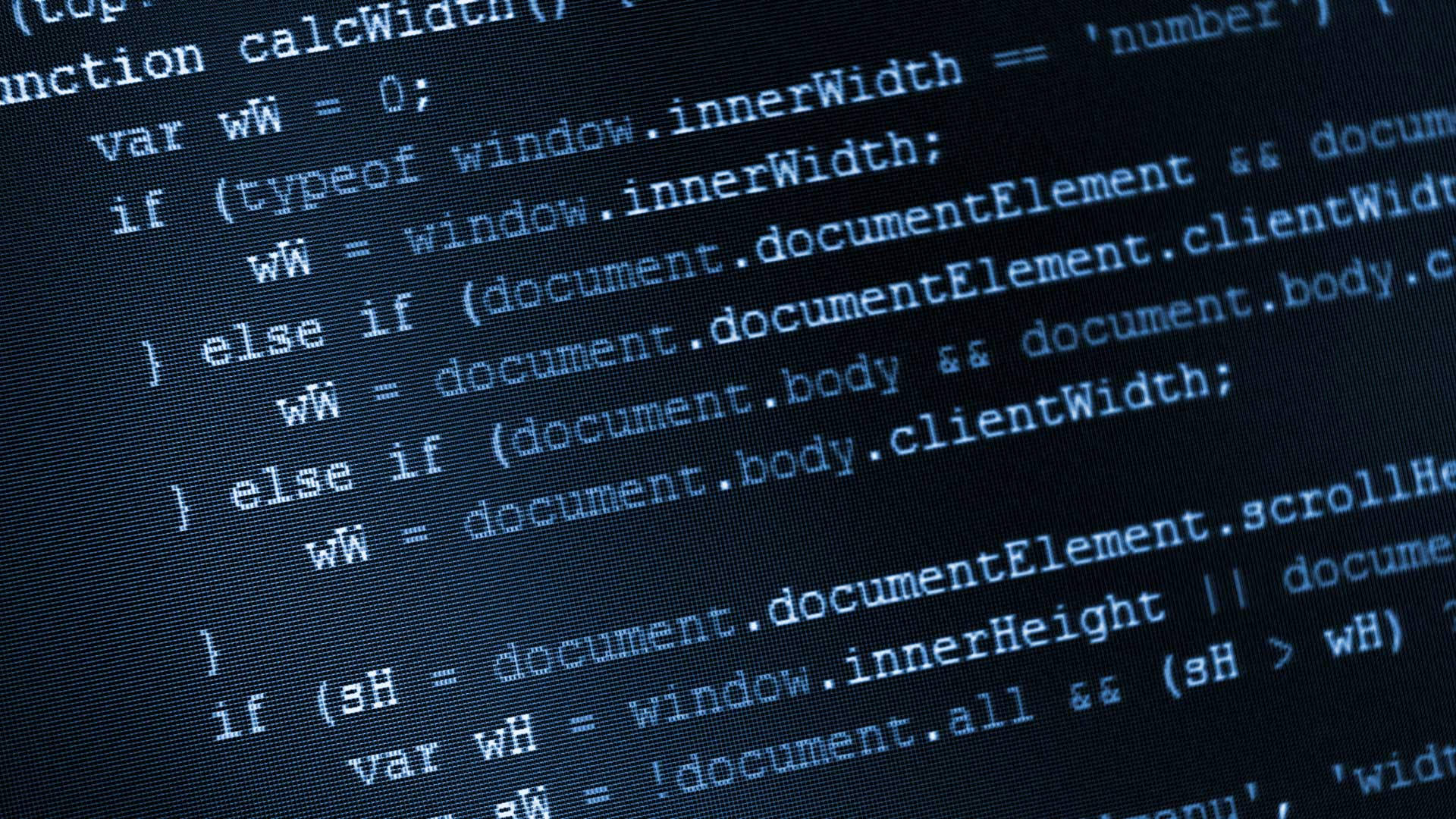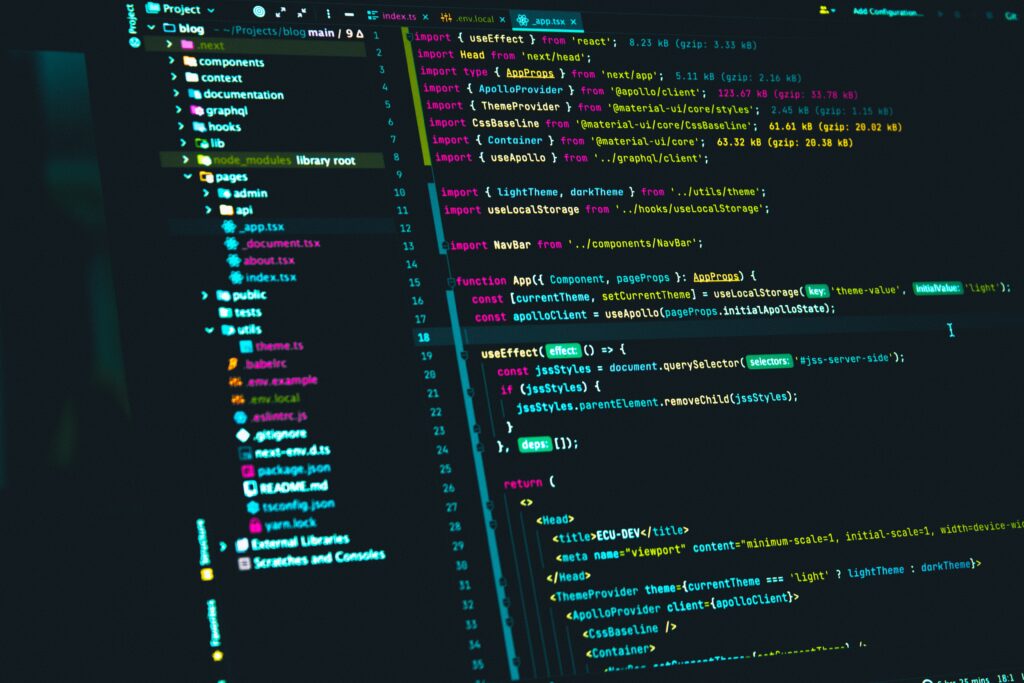Starting Your Python Journey the Right Way
You know, when I first heard about Python programming from my grandson a few years back, I thought it was something to do with snakes! But then I learned it's actually one of the most friendly computer languages for people like us who want to learn something new. After spending time in community centers here in Vancouver and talking with folks who've successfully learned Python, I want to share what really works for beginners.
The thing about Python is it doesn't make you feel stupid when you're starting out. Unlike some of those other programming languages with all their complicated symbols and rules, Python reads almost like regular English. That's why so many Canadians, from students in Toronto to retirees in Halifax, are picking it up as their first programming language. The projects I'm going to talk about today aren't just exercises - they're real things you can use and show to your family.
What I've noticed from teaching at our local library is that confidence comes from building things that work, not from reading books cover to cover. When someone creates their first working calculator or builds a simple game, their whole face lights up. That feeling of "I actually made this work!" is what keeps you going when things get tricky.
These projects are specifically chosen because they're practical for Canadian learners. You don't need expensive equipment or fancy software - just a computer and some patience. Let's look at what you can build to really get comfortable with Python.
Building a Personal Daily Task Manager
The first project that really helped people I know was making a simple task list program. Nothing fancy with internet connections or databases - just a program that helps you keep track of what you need to do each day. This project teaches you the basics without overwhelming you.
When you build this task manager, you learn how to store information in lists, how to add new tasks, mark them as complete, and delete ones you don't need anymore. It's similar to keeping a paper list, but your computer remembers everything even after you turn it off. One woman in our group uses hers every morning to plan her day, and she built it herself in just three evenings of practice.
The beautiful part about this project is you can start very simple and add features as you get more comfortable. First, maybe you just add tasks and display them. Then you might add the ability to mark them done. Later, you could add due dates or categories. Each small addition teaches you something new without starting from scratch.
For Canadian learners, I suggest including both English and French language options if you're comfortable with both languages. It's a nice touch that makes the project feel more personal, especially if you're from Quebec or New Brunswick. Plus, it teaches you about handling different text formats in your programs.
What This Project Teaches You
Through building your task manager, you'll learn about variables (places to store information), lists (ways to keep multiple items organized), and functions (reusable pieces of code). These are the building blocks of almost everything in Python. You'll also learn about something called loops, which let your program repeat actions without you typing the same code over and over.
The satisfaction of typing in a task, seeing it appear on your list, and then crossing it off when done - all through code you wrote yourself - that's what builds real confidence. It's not theoretical anymore; it's something you can actually use.
Creating a Simple Expense Tracker
Living costs in Canada keep going up, especially in cities like Vancouver and Toronto. That's why my second recommended project is an expense tracker. This program helps you record what you spend money on and shows you totals by category. It's practical, useful, and teaches important programming concepts.
When you build an expense tracker, you learn how to work with numbers in Python, how to calculate totals and averages, and how to organize information into categories. You might have categories like groceries, transportation, utilities, and entertainment - whatever makes sense for your life. The program can show you how much you spent in each category over a week or month.
One gentleman in our programming group built his expense tracker and discovered he was spending almost four hundred dollars a month on coffee shops! He didn't realize it until his program added everything up. Now he uses it religiously and has saved enough to visit his daughter in Montreal twice this year.
This project is also great because you can save your data to a simple text file. That means when you close the program and open it again tomorrow, all your expenses are still there. Learning to save and load data from files is an important skill that you'll use in many other projects.
Taking It Further
Once you have the basics working, you can add features like setting monthly budgets and getting warnings when you're spending too much in a category. You could add the ability to see your spending trends over time. Some people even learn to create simple charts showing their expenses visually, though that's more advanced.
The key is starting simple and adding complexity gradually. Don't try to build everything at once. Get the basic recording and display working first, then add one feature at a time. That's how real programmers work too.
Developing a Weather Reminder System
Canadian weather can be unpredictable, to say the least! One day it's sunny, the next day you need three layers and an umbrella. A weather reminder program is perfect for intermediate beginners because it teaches you how to work with information from the internet while still being manageable.
This project involves connecting to a weather service (many offer free options for learners) and getting the current conditions or forecast for your city. Then your program can give you reminders like "Bring an umbrella today" or "It's going below freezing tonight." You can run it each morning as part of your routine.
What makes this project confidence-building is that you're working with real, live data from the internet. It feels much more professional than working with made-up information. When you see your program successfully grab today's weather for Winnipeg or Halifax and display it clearly, you realize you're doing real programming.
I remember when Sarah, a woman who attends our sessions, got her weather program working. She was so proud she showed everyone at the community center. Now she's even added features that remind her to water her plants if there hasn't been rain for a week. That's the kind of personalization that makes programming rewarding.
Learning About Internet Connections
This project teaches you about something called APIs - ways for programs to talk to each other over the internet. Don't let the technical term scare you. Think of it like calling a friend on the phone and asking "What's the weather like?" except your program is making the call and the weather service answers.
You'll learn to handle situations where the internet isn't working or the weather service is down. This is called error handling, and it's what separates programs that crash from programs that work reliably. These are skills that professional programmers use every single day.
Making a Simple Quiz Game
Everyone likes a good quiz! Building a quiz game in Python is entertaining and educational at the same time. You can make a quiz about Canadian history, geography, hockey trivia, or anything that interests you. The program asks questions, checks if the answers are correct, and keeps score.
This project is wonderful for building confidence because it's fun to share with family and friends. My neighbor built a quiz about Canadian provinces and their capitals, and now his grandchildren play it when they visit. They don't even realize they're interacting with a program he coded from scratch.
Creating a quiz teaches you about comparing text (is the user's answer the same as the correct answer?), keeping track of scores, and giving feedback to users. You'll learn about something called conditional statements - where your program makes decisions based on what happens. If the answer is correct, add a point and say "Well done!" If it's wrong, show the correct answer and move on.
You can start with just five questions and build up from there. Make some questions easier and some harder. Add a timer if you want an extra challenge. The beauty of this project is there's always something more you can add when you're ready to learn something new.
Making It Interactive and Friendly
The quiz project also teaches you about user experience - making programs that are pleasant to use. You'll think about how to phrase questions clearly, how to accept different answer formats (maybe "BC" and "British Columbia" should both be correct), and how to encourage users when they get answers wrong.
These are skills that transfer to any kind of programming you might do later. Whether you're building websites, analyzing data, or creating business applications, thinking about the person using your program is always important.
Creating a Personal Journal Application
Writing down your thoughts is healthy, and many Canadians keep journals. Why not build a digital journal with Python? This project creates a program where you can write daily entries, save them automatically with the date, and read back through your previous entries whenever you want.
This project combines several skills you've learned from previous projects. You're working with text, dates, and files. You're organizing information and making it easy to find later. But now you're putting it all together into something more sophisticated.
One retired teacher I know built a journal program and uses it every evening. She's been doing it for over a year now and has quite a collection of entries. She even added a search feature so she can find entries about specific topics, like when she wrote about her garden or visits from family.
The journal project teaches you about working with dates and times in Python, organizing files (maybe you create a new file for each month), and searching through text. These are practical skills used in many professional programming jobs. You're learning valuable techniques while creating something personally meaningful.
Adding Privacy and Organization
You can add a simple password to your journal so others can't read it without permission. This teaches you about basic security concepts. You can organize entries by month or year. You can add tags to entries so you can find all entries about certain topics easily.
The wonderful thing about a personal project like this is you'll actually use it, which means you'll keep improving it. Real programmers often maintain and improve their programs over time rather than writing something once and forgetting it. This project teaches that ongoing relationship with your code.
Building a Book Tracking Library
For those of us who love reading, keeping track of books can be challenging. A Python program that tracks books you've read, want to read, and are currently reading is both practical and teaches important database-like concepts without needing complicated database software.
Your book tracker can store information like the title, author, when you finished it, and maybe your rating or a few notes about what you thought. You can search your collection, see statistics like how many books you've read this year, or get a random recommendation from your "want to read" list.
This project is excellent for learning about organizing complex information. Each book has multiple pieces of information associated with it, and you need to keep all those pieces together. Python has perfect tools for this called dictionaries, which store related information in organized bundles.
A woman from our group who's an avid reader built her book tracker and discovered she'd read seventy-three books last year! She had no idea it was that many until her program counted them. Now she challenges herself each year and her Python program tracks her progress.
Growing With Your Skills
As you get more comfortable, you could add features like importing book information from the internet, tracking books by genre, or even creating reading statistics and charts. You could share your book list with friends or book club members.
This project grows with you. Start simple with just adding, viewing, and searching for books. Then add whatever features interest you most. Maybe you want to track which books you've loaned to friends. Maybe you want to note which books you own versus borrowed from the library. Your program can do whatever you need it to do.
Moving Forward With Confidence
The projects I've shared aren't just exercises - they're real tools you can use in your daily life. That's what builds genuine confidence in programming. When you create something that solves an actual problem or makes your life a bit easier, you feel like a real programmer because you are one.
Many Canadians worry they're too old to learn programming or that it's only for young people who grew up with computers. That's simply not true. In our Vancouver community center group, our oldest member is eighty-two and she built a program to track her medication schedule. Age isn't the barrier - willingness to try is what matters.
Start with one project that interests you personally. Don't try to do all six at once. Spend a few weeks on one, really understand it, make it work, then move to the next. Each project builds on skills from the previous ones. By the time you've completed three or four of these, you'll have solid Python foundations and the confidence to tackle more complex challenges.
Remember that every programmer, even professionals who've been coding for decades, still look things up and learn new techniques. Programming isn't about memorizing everything - it's about understanding core concepts and knowing how to find solutions when you get stuck. The projects here teach you both those skills in a supportive, practical way that builds real confidence step by step.
Ready to Start Your Python Journey?
Join thousands of Canadians building practical skills with our beginner-friendly Python courses. Get hands-on guidance and support every step of the way.
Explore Our Courses