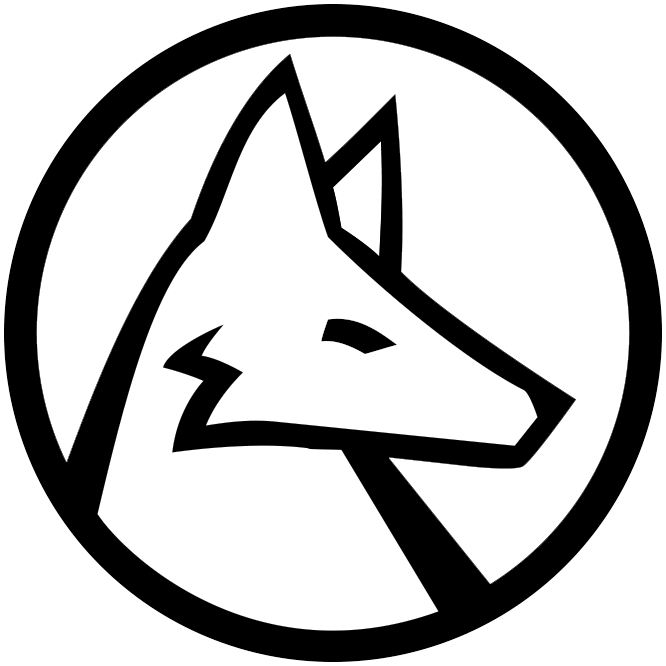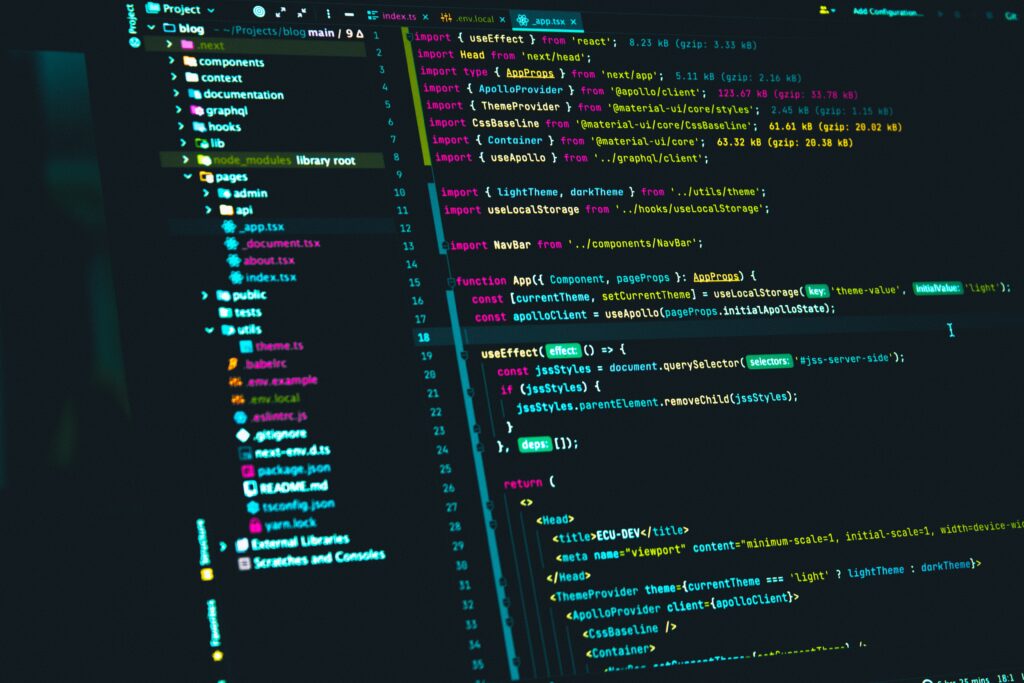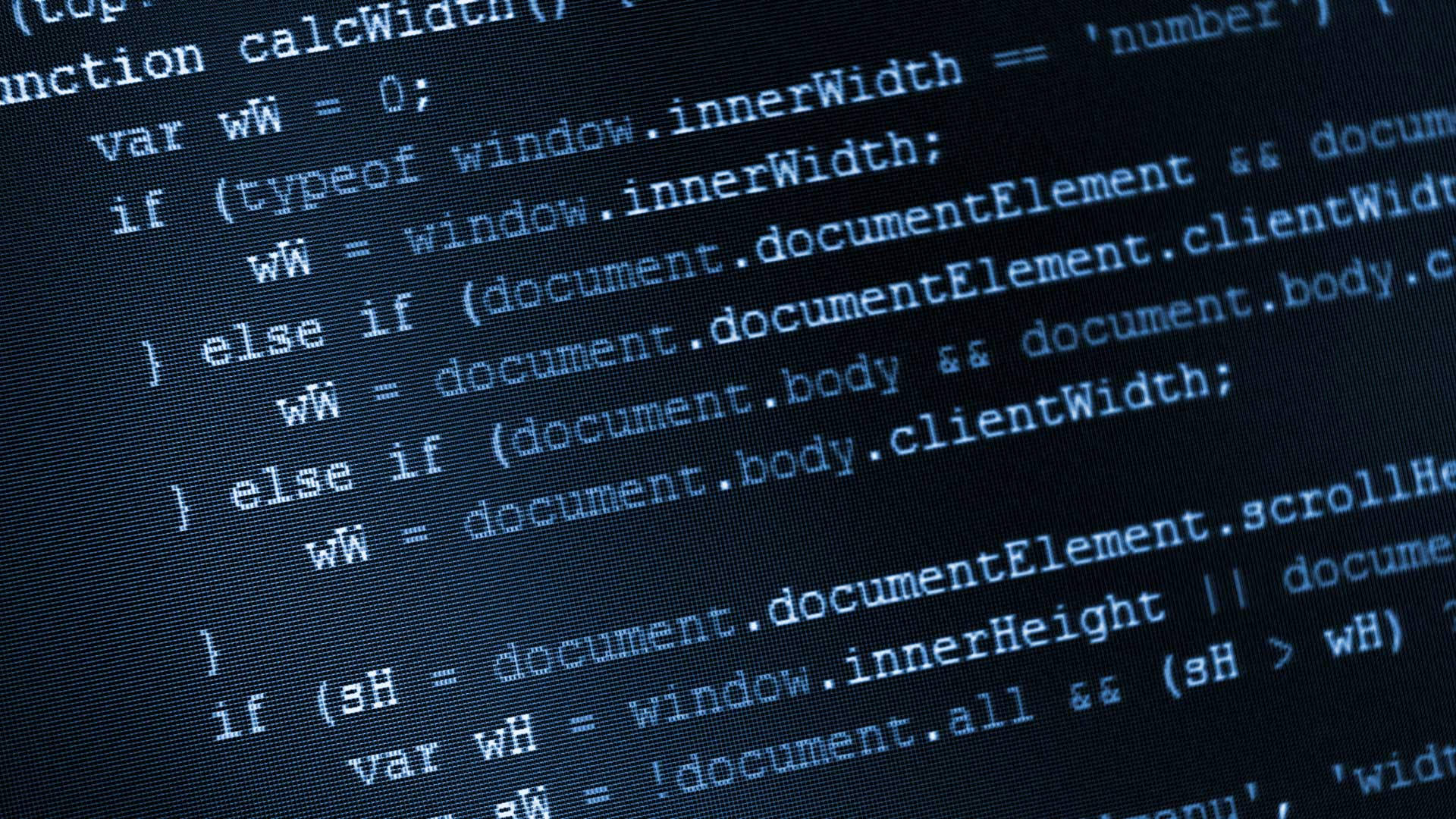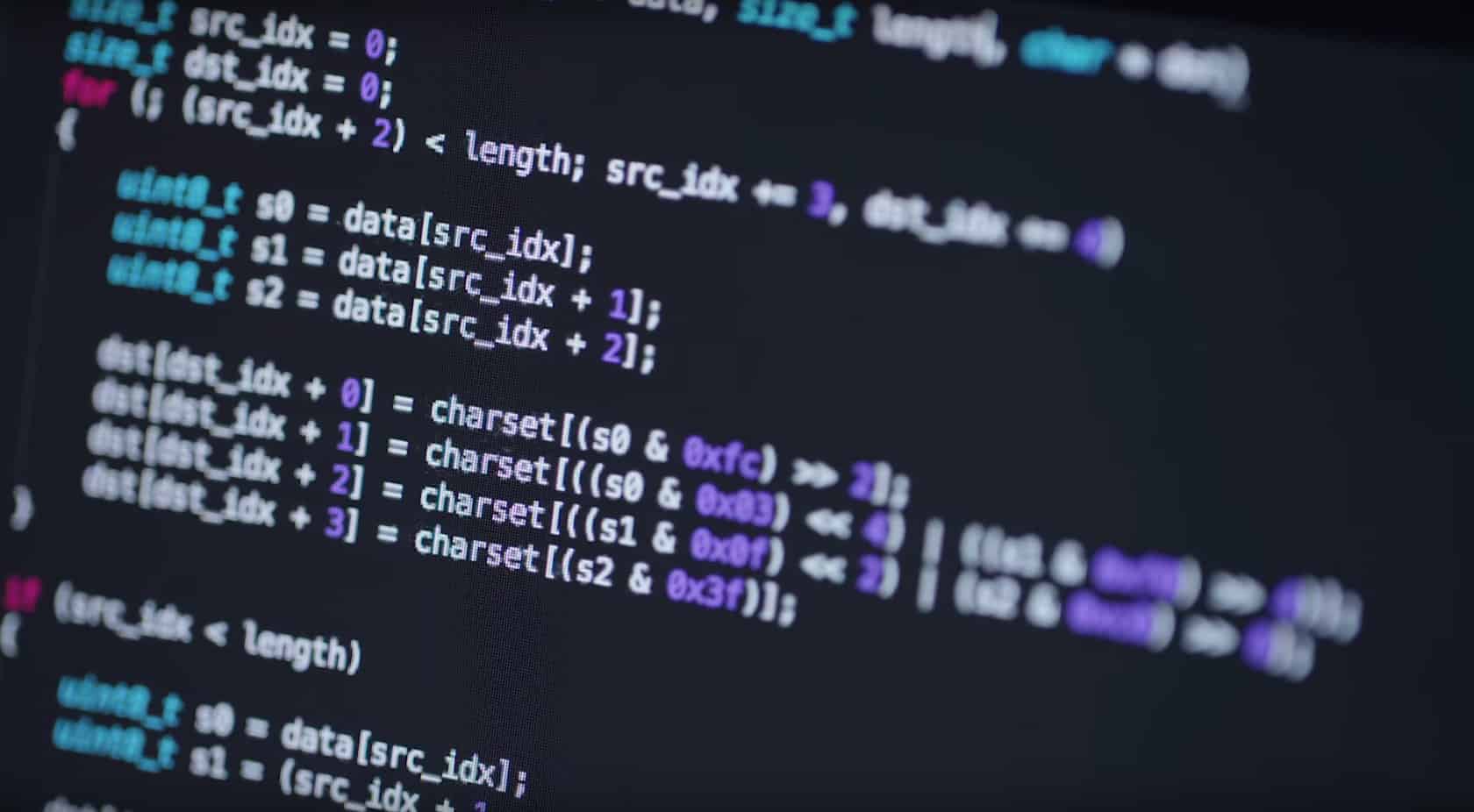Why Starting to Code After Retirement Makes Perfect Sense
You know what? When I first told my daughter I was thinking about learning to program at 65, she looked at me like I'd announced I was joining the circus. But here's the thing – retirement isn't about slowing down anymore. It's about finally having the time to explore those interests we always pushed aside during our working years. And programming? Well, it turns out it's one of the most rewarding challenges I've ever taken on.
Learning to code after retirement isn't just about staying mentally sharp, though that's certainly a nice benefit. It's about understanding the world our grandchildren are growing up in. It's about being able to create things – actual, useful things – that solve problems we see in our daily lives. Maybe you want to build a website to share your family recipes, or create a simple app to track your garden's growth. These aren't just pipe dreams anymore when you know how to code.
In Canada, we're seeing more and more mature learners taking up programming. According to recent surveys, about 23% of coding bootcamp students across the country are over 40, and a growing number are retirees looking for a new intellectual challenge. The resources available today make it easier than ever to start, even if you've never touched a computer beyond checking email and browsing Facebook.
I'll be honest with you – it's not always easy. There are days when I feel frustrated, when the code doesn't work and I can't figure out why. But those moments when something finally clicks? When the program runs exactly as you intended? There's nothing quite like it. Let me share what I've learned about starting this journey, so maybe your path can be a bit smoother than mine was.
Understanding What Programming Really Is
Before we dive into the how-to part, let's talk about what programming actually means. I used to think programmers were some kind of technical wizards who understood mysterious languages that normal people couldn't grasp. The truth is much simpler and, frankly, more encouraging.
Programming is really just giving instructions to a computer in a way it can understand. Think of it like writing a very detailed recipe. When you write "add two cups of flour," a human knows roughly what that means. But a computer needs much more specific instructions – it needs to know exactly where the flour is, how to measure it, what to do if there isn't enough, and so on. That's what programming is: breaking down tasks into small, clear steps.
The beautiful thing about starting to learn programming in your retirement years is that you bring a lifetime of problem-solving experience. You've organized events, managed households, solved work challenges, and figured out countless practical problems. Programming uses exactly those same logical thinking skills. You're not starting from zero – you're just learning a new way to express ideas you already understand.
What really surprised me was discovering how creative programming can be. Yes, there's logic and structure, but there's also creativity in how you solve problems. It's a bit like doing a crossword puzzle and writing poetry at the same time. You're working within rules, but you have freedom in how you apply them.
Common Myths We Need to Bust Right Now
Let me address some things people told me when I started that turned out to be completely wrong. First, you don't need to be good at math. Sure, some types of programming use advanced mathematics, but most everyday coding uses arithmetic you learned in elementary school. If you can follow a recipe or calculate a tip, you have enough math skills to start programming.
Second, you don't need an expensive computer. My five-year-old laptop works just fine for learning. You don't need the latest technology – you just need something that can run a web browser, which pretty much any computer made in the last decade can do.
Third, you're not too old. I've connected with learners in online communities who started in their 70s and 80s. Your brain is still perfectly capable of learning new things. It might take a bit more repetition than it would have when you were 25, but that's true of learning anything new, and it doesn't make you any less capable of mastering it.
Choosing Your First Programming Language
This is where a lot of people get stuck before they even start. There are hundreds of programming languages out there, and everyone seems to have an opinion about which one you should learn first. Let me simplify this for you based on what I've learned and what other mature learners have told me works best.
Python is probably your best starting point. I know, I know – the name sounds intimidating, doesn't it? But Python was actually designed to be readable and straightforward. When you look at Python code, you can often guess what it's trying to do even before you learn the language properly. It reads almost like English, which makes it much less scary for beginners.
I started with Python, and I'm glad I did. It's used for everything from building websites to analyzing data to automating boring tasks on your computer. One of my first useful programs was a simple script that organized all my digital photos by date – something that would have taken me hours to do manually. Python did it in seconds, and writing that program only took me about an hour once I knew the basics.
Another good option is HTML and CSS if you're interested in making websites. These aren't technically programming languages in the strictest sense, but they're a great way to see immediate visual results from your code. You write some text with special tags, open it in a web browser, and boom – you've created a webpage. That instant feedback can be very motivating when you're just starting out.
Resources Available for Canadian Learners
Canada has some excellent resources specifically for people learning to code, and many of them are free or very affordable. Your local public library likely has access to online learning platforms like LinkedIn Learning or Gale Courses. I was amazed to discover I could access thousands of dollars worth of programming courses just with my library card.
Many Canadian community colleges and universities offer continuing education courses in programming that are designed for beginners. Here in British Columbia, for example, several institutions run evening and weekend courses specifically aimed at mature learners. These courses move at a comfortable pace and the instructors understand they're teaching people who didn't grow up with computers.
Online platforms like Codecademy, freeCodeCamp, and Khan Academy offer free courses that you can work through at your own pace. I particularly liked this approach because I could pause whenever I needed to, repeat lessons without feeling embarrassed, and work during the times of day when my brain felt sharpest – which for me is definitely the morning, not late at night!
Setting Up Your Learning Environment
One thing that really helped me was creating a proper space for learning. I cleared off a corner of the dining room table and set up my laptop there with a comfortable chair. Good lighting is important – trust me, staring at a screen with poor lighting will give you a headache fast. I also got a notebook specifically for coding notes. Yes, an actual paper notebook! There's something about writing things down by hand that helps me remember them better.
You'll need to install some software, but don't let that intimidate you. For Python, you can download something called Python IDLE, which is free and gives you everything you need to start writing and running Python programs. The installation process is straightforward – basically just clicking "next" a few times. Most learning resources will walk you through this step by step.
I also found it helpful to join some online communities. Reddit has a section called r/learnprogramming where people ask questions and share resources. Everyone there was very patient with my beginner questions. There's also a Canadian-specific community called Canada Learning Code that organizes workshops and meetups across the country, though many have moved online since the pandemic, which actually makes them more accessible.
Creating a Realistic Study Schedule
Here's something important I learned the hard way: consistency beats intensity every time. When I first started, I tried to study for four hours straight. By the end, my brain felt like mush and I retained almost nothing. Now I do 45 minutes to an hour each morning, five days a week. I learn much more this way, and it doesn't feel overwhelming.
Give yourself permission to take breaks. When you're stuck on something, sometimes the best thing to do is walk away, have a cup of tea, maybe do some gardening or go for a walk. I can't tell you how many times the solution to a problem popped into my head while I was doing something completely different. Your brain needs time to process new information.
Also, don't try to rush through material. It's not a race. If a concept doesn't make sense the first time, that's completely normal. Watch the video again, read the explanation again, try the exercise again. Sometimes it takes three or four passes before something clicks, and that's okay. You're building understanding, not just checking boxes.
Practical Projects to Start With
The most motivating thing about learning to program is building something useful right from the start. After you learn the very basics – and I mean just the basics, like how to display text on the screen and do simple calculations – you can start creating small but practical programs.
My first real project was a simple calculator program that converted recipes from metric to imperial measurements and vice versa. As a Canadian, I grew up with imperial measurements, but all the modern recipes use metric. Having a little program that did the conversion for me was genuinely useful, and building it taught me so much about how programming works in practice.
Another early project was a program that helped me track my daily walks. I input the distance and time, and it calculated my pace and kept a running total of kilometers walked each week. Nothing fancy, but it was mine, it worked, and I used it every day. That feeling of creating something useful from scratch is incredibly satisfying.
You might want to create a simple budget tracker, a program that generates random writing prompts, or something that helps you organize your book collection. The key is to choose projects that solve actual problems in your life. You'll be much more motivated to finish them, and you'll learn more because you'll be thinking about real requirements, not just abstract exercises.
Learning from Mistakes and Debugging
Let me tell you right now: your programs will not work the first time. Or the second time. Sometimes not even the fifth time. This is completely normal and happens to everyone, even professional programmers who've been coding for decades. The process of finding and fixing errors – called debugging – is actually where a lot of learning happens.
I used to get so frustrated when I'd get error messages. Now I've learned to see them as helpful hints. The computer is telling you what's wrong, even if the message seems cryptic at first. Learning to read error messages is a skill in itself, and it gets easier with practice. Usually, the error message will tell you exactly which line of code has the problem, which narrows down where you need to look.
One strategy that helps me is reading my code out loud, line by line, explaining to myself (or to my very patient husband) what each line is supposed to do. Often, just the act of explaining it helps me spot where my logic went wrong. Programmers call this "rubber duck debugging" because you can explain your code to a rubber duck and it works just as well as explaining it to a person!
Connecting with Other Learners
Learning to program can feel isolating if you're doing it entirely on your own. I really encourage you to connect with other learners, especially other mature learners who understand the unique challenges we face. It's encouraging to share frustrations with someone who gets it, and it's wonderful to celebrate successes together.
Many Canadian cities have programming meetup groups. Vancouver, Toronto, Montreal, Calgary, and Ottawa all have active communities, but even smaller cities often have groups that meet regularly. Some are specifically for beginners, and I've found those to be the most welcoming. People share what they're learning, ask questions, and sometimes work on projects together.
If in-person meetups aren't convenient or comfortable for you, there are plenty of online communities. Discord servers, Slack workspaces, and forum communities exist specifically for people learning to code. I'm part of a group called "Code Newbie" that has members from all over the world, including quite a few Canadians. We share resources, ask questions, and encourage each other when things get tough.
Don't be shy about asking questions. I was worried at first that my questions would sound stupid, but I quickly learned that everyone was a beginner once, and most people are genuinely happy to help. The programming community, despite its sometimes intimidating reputation, is actually quite welcoming to newcomers who show genuine interest in learning.
Finding Age-Appropriate Learning Resources
Here's something that bothered me when I started: a lot of programming tutorials seem designed for teenagers or twenty-somethings. They use examples about video games or social media apps, they move very fast, and they assume a level of computer comfort that not everyone has. It can feel alienating when you're trying to learn something new and the materials don't seem aimed at you.
I eventually found resources that worked better for my learning style. Look for courses that specifically mention being for beginners or adult learners. "Python for Everybody" is an excellent course that's taught by a professor who has a patient, clear teaching style. "Automate the Boring Stuff with Python" is another great resource that focuses on practical applications rather than abstract concepts.
Some Canadian organizations offer programs specifically for seniors learning technology. CARP (Canadian Association of Retired Persons) sometimes runs workshops, and many local seniors' centers have started offering basic coding classes. These environments can be more comfortable because everyone is learning at a similar pace and facing similar challenges.
The Health Benefits of Learning to Code
Beyond the practical skills you'll gain, learning to program offers real cognitive benefits. Studies have shown that learning new, challenging skills in retirement helps maintain mental sharpness and may even reduce the risk of cognitive decline. Programming is particularly good for this because it exercises so many different mental skills at once – logic, problem-solving, attention to detail, and creative thinking.
I've noticed that programming has improved my problem-solving skills in other areas of life too. I'm better at breaking down complex problems into manageable steps, whether I'm planning a garden layout or troubleshooting why the WiFi isn't working. That systematic thinking that programming teaches you transfers to all sorts of situations.
There's also something deeply satisfying about the focused concentration that programming requires. When I'm working on a coding problem, I'm completely absorbed in it. It's a form of meditation, in a way – my mind isn't wandering to worries or to-do lists. I'm fully present with the problem in front of me. That kind of focused engagement is good for mental health and well-being.
Plus, there's the social aspect. Learning to code has connected me with people I never would have met otherwise – people of different ages, from different countries, with different backgrounds. We have this shared interest that brings us together. Those connections and conversations add richness to my life that I really value.
Overcoming Common Challenges
Let me be straight with you about the challenges you'll face, because pretending they don't exist won't help anyone. The terminology can be overwhelming at first. Words like "variable," "function," "loop," and "array" might sound intimidating. But remember, every field has its jargon. You learned professional terminology in your career, and you can learn this too. Keep a glossary where you write down new terms and what they mean in plain language.
Another challenge is that technology changes fast. Sometimes a tutorial you're following will use a slightly different version of the software than what you have installed, and things don't work quite the same way. This can be frustrating, but it's also an opportunity to practice problem-solving. Usually, a quick internet search will show you how to adapt the instructions to your version.
You might also face skepticism from family or friends. People might not understand why you want to learn programming at this stage of life. They might think it's too hard or question whether it's worth the effort. Don't let that discourage you. You don't need anyone's permission to learn something new. This is for you, for your own growth and satisfaction.
When to Consider Paid Courses
While there are excellent free resources available, sometimes a paid course is worth the investment. I eventually took a structured online course through Coursera that cost about $60 Canadian. Having a clear curriculum, deadlines, and assignments helped keep me accountable and moving forward. The course also came with a certificate at the end, which felt like a nice validation of what I'd learned.
If you do invest in a paid course, make sure it offers some kind of money-back guarantee or trial period. Read reviews from other students, especially other beginners. Look for courses that provide good support – access to instructors or teaching assistants who can answer questions. The quality of support can make a huge difference in whether you stick with it or get discouraged and quit.
Community colleges in Canada often offer reasonably priced programming courses for seniors, sometimes with discounts for older adults. These have the advantage of local, in-person support if that's important to you. Some people learn better with face-to-face instruction, and there's nothing wrong with that. Do what works for your learning style.
Looking Forward: Where Your New Skills Can Take You
So what happens once you've learned the basics? Where does this skill take you? The answer is: wherever you want it to go. Some people treat it purely as a hobby, continuing to learn and build personal projects just for the enjoyment of it. There's absolutely nothing wrong with that. Learning for its own sake is valuable.
Others find ways to use their programming skills to help their communities. You could volunteer to help local non-profits with their websites, create simple applications for community organizations, or teach basic computer skills to other seniors. Your unique combination of life experience and technical skills makes you valuable in ways that younger programmers might not be.
Some retirees even turn their programming skills into a small business or freelance work. Building simple websites for local businesses, automating tasks for small organizations, or creating custom solutions for specific problems can generate income if that's something you're interested in. It doesn't have to be a full-time job – even a few small projects a year can provide some extra income and a sense of purpose.
For me, learning to program has been about more than the coding itself. It's been about proving to myself that I can still learn difficult new things. It's been about staying relevant in a world that's increasingly driven by technology. And it's been about having a challenging, engaging hobby that exercises my mind and gives me a sense of accomplishment. Those benefits alone make it worthwhile, regardless of where else it might lead.
Taking Your First Steps Today
If you've read this far, you're probably at least curious about giving programming a try. My advice? Start small and start today. Don't wait until you have the perfect setup or until you've read everything there is to read about programming. Just begin.
Go to your library's website and see what online learning resources they offer. Or visit Codecademy.com and start their free Python course. Just do one lesson – it'll probably take you 15 or 20 minutes. See how it feels. You might discover it's more interesting than you expected, or easier to understand than you feared.
Remember, every expert programmer started exactly where you are now: knowing nothing. The difference between them and you is simply that they started and kept going. There's no secret talent required, no special gift you need to be born with. Just curiosity, patience, and persistence.
Learning to program in retirement is one of the best decisions I've made. It's challenging, yes, but it's also rewarding in ways I didn't anticipate. It keeps my mind active, connects me with interesting people, and gives me a sense of accomplishment. Whether you end up building the next great app or just creating simple programs to make your own life easier, the journey itself is valuable. Why not start today?